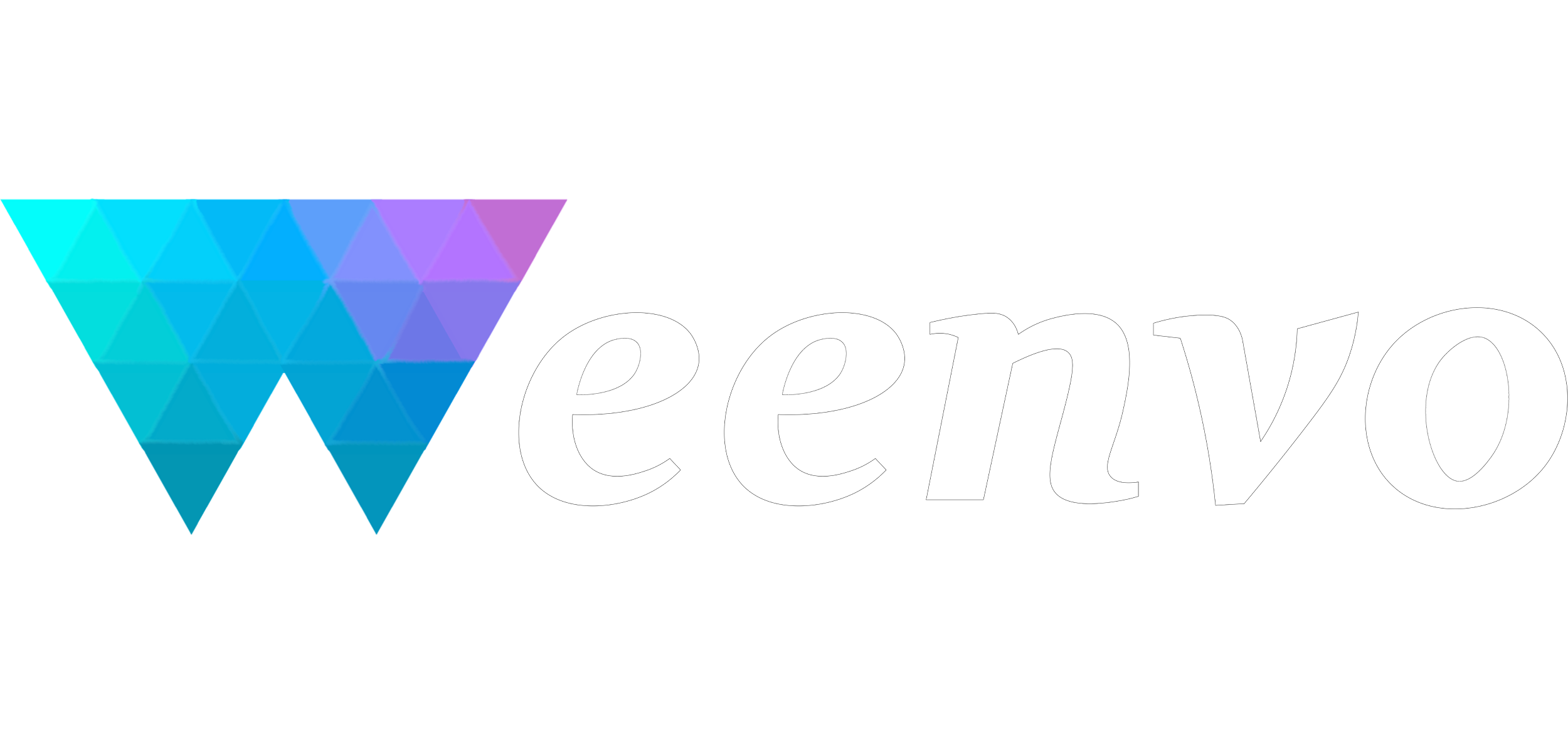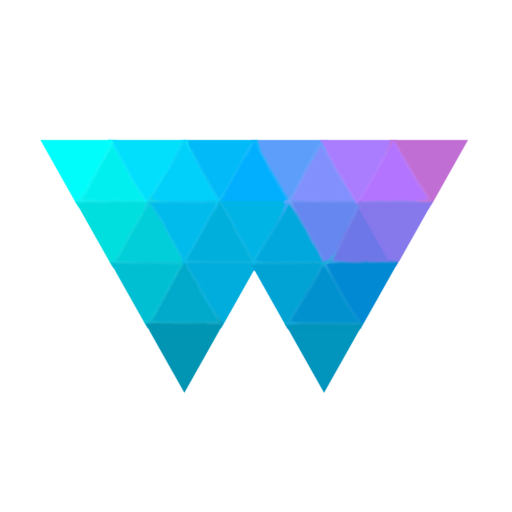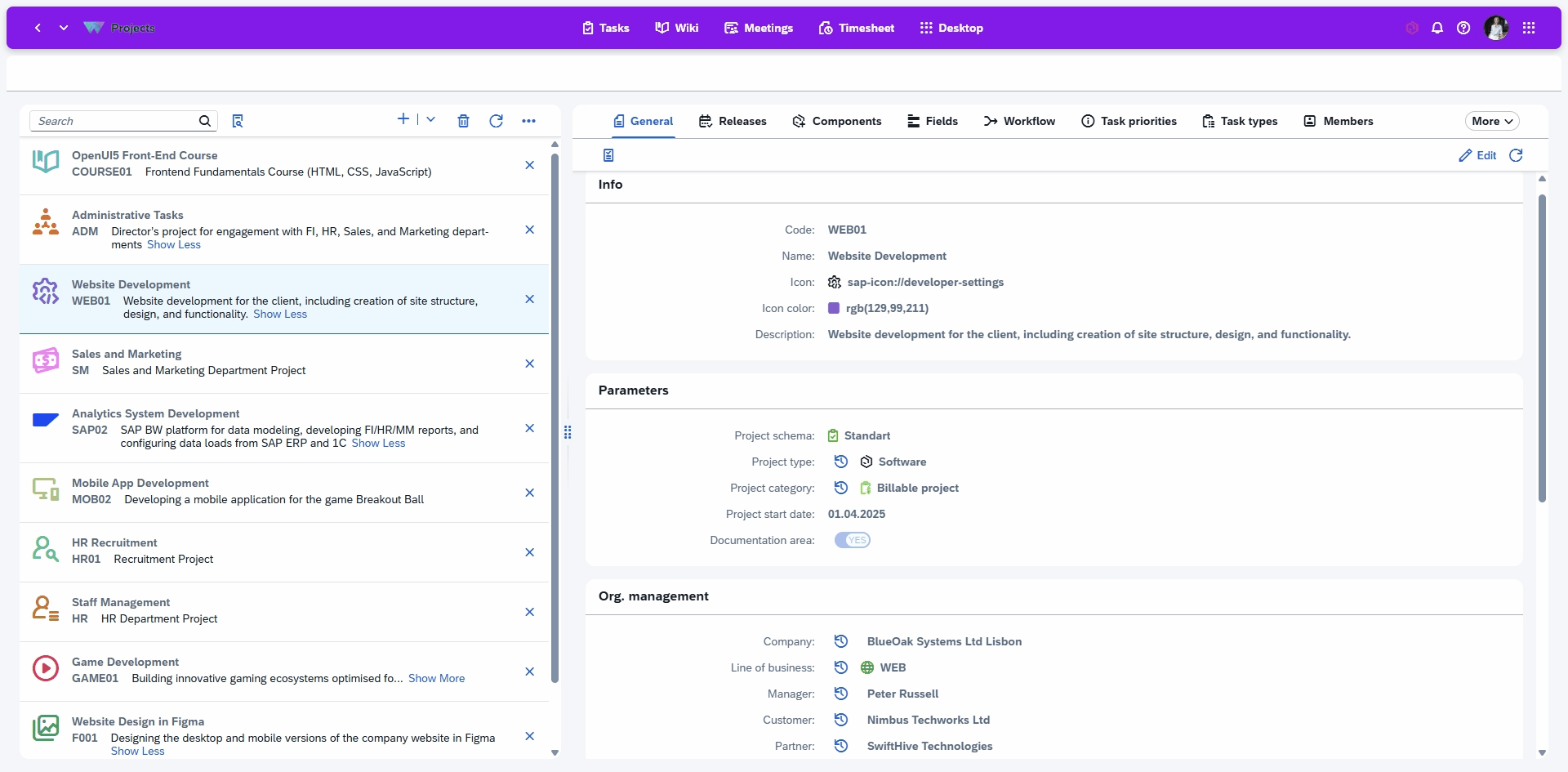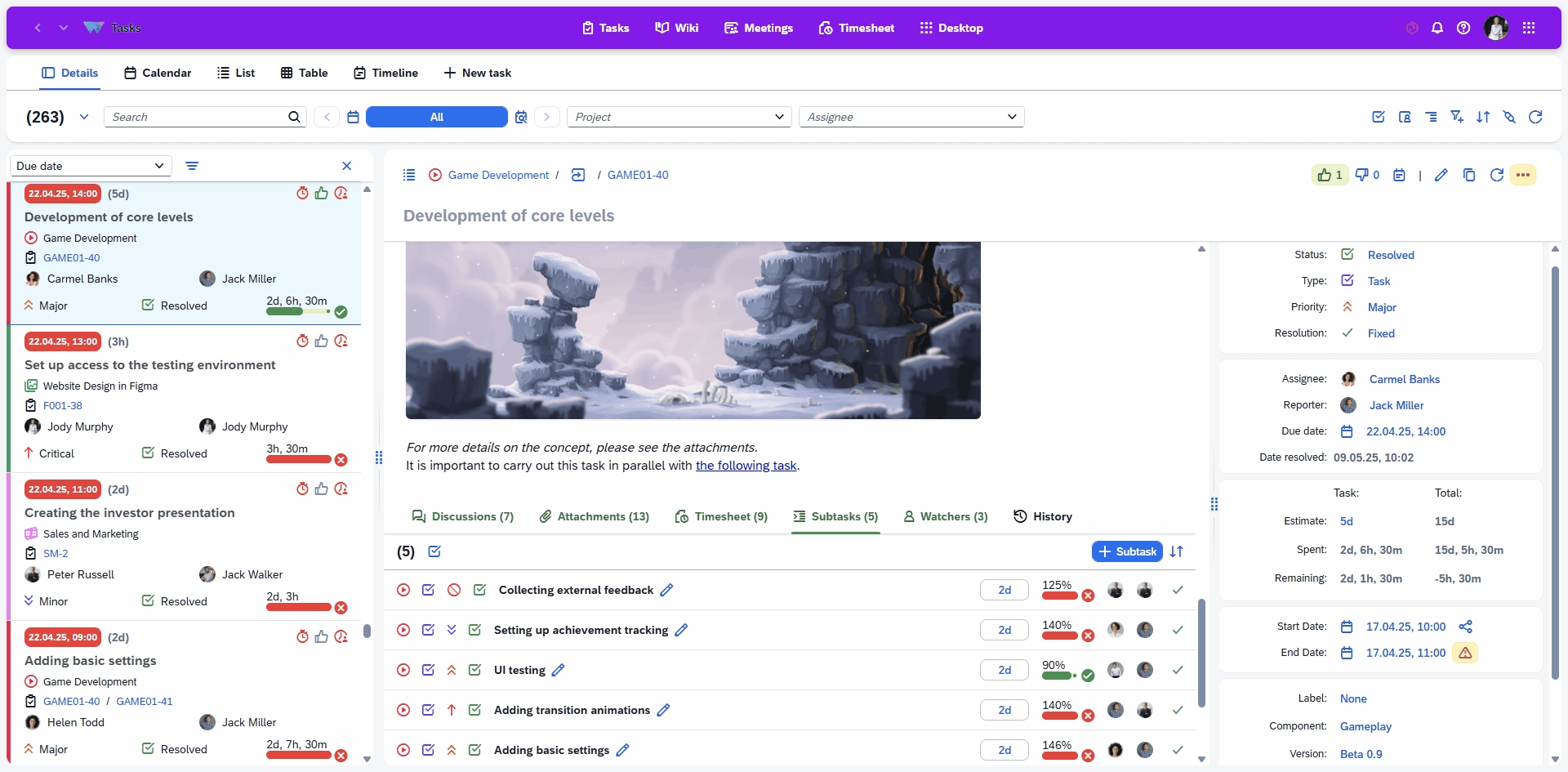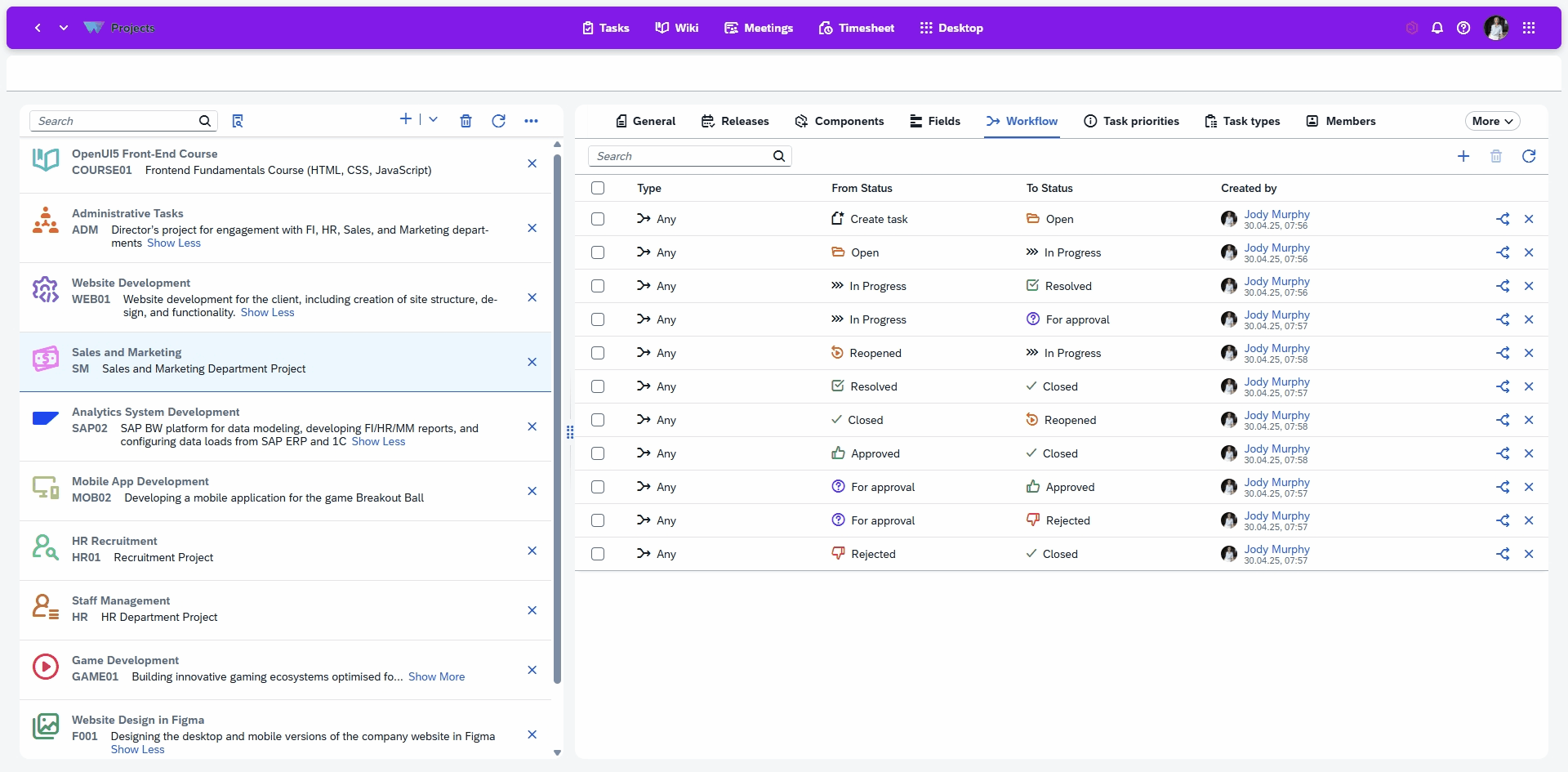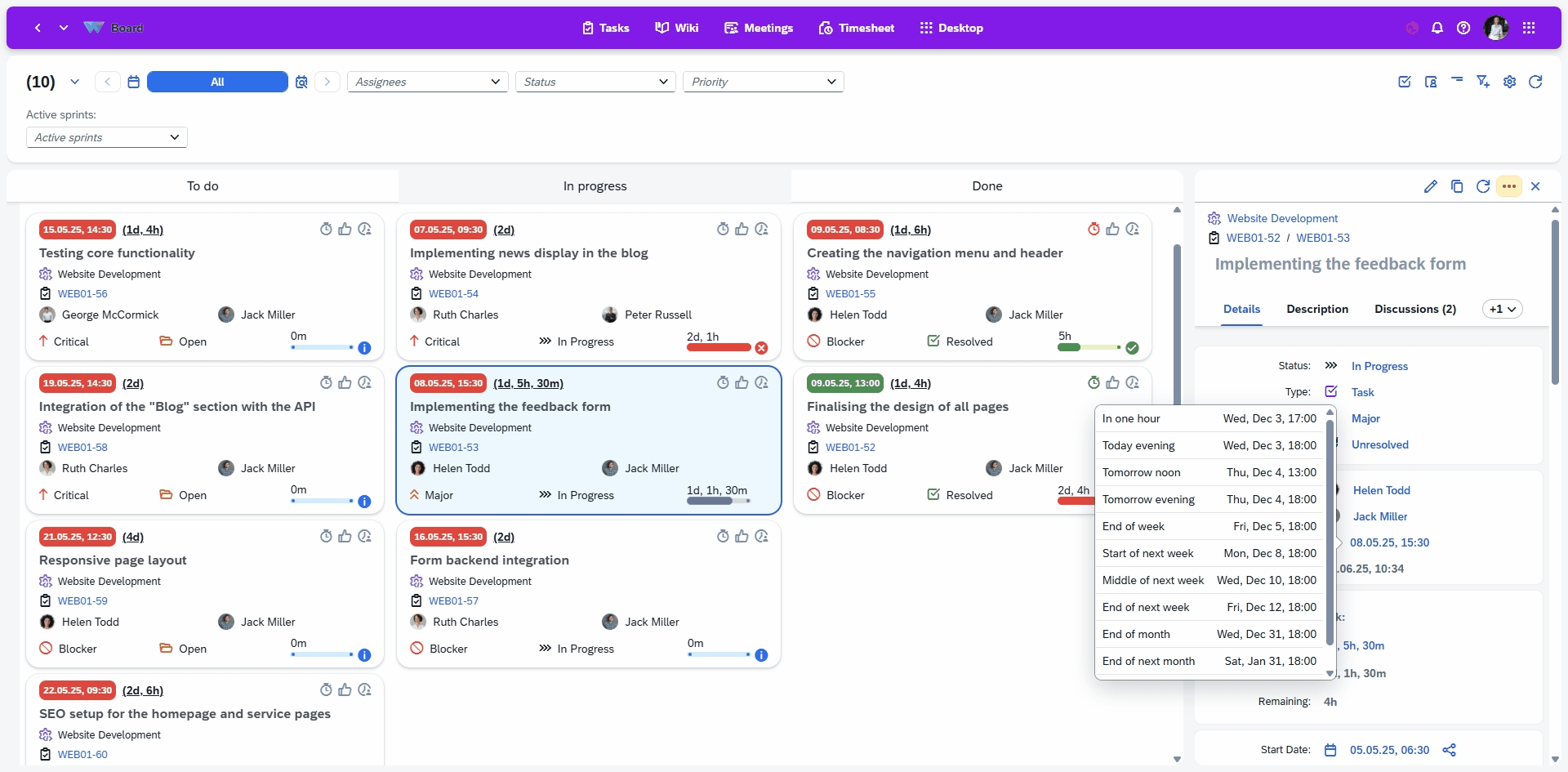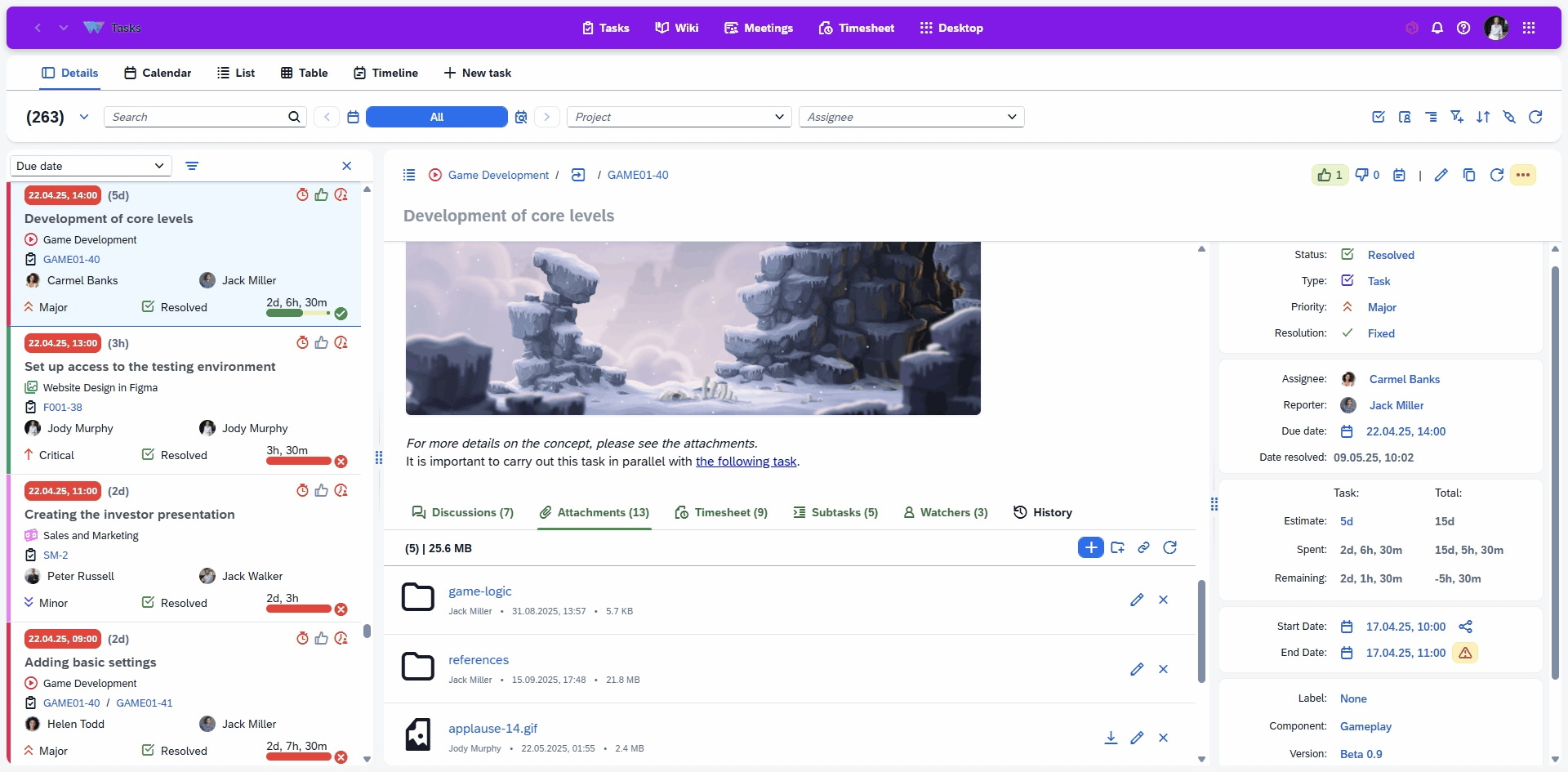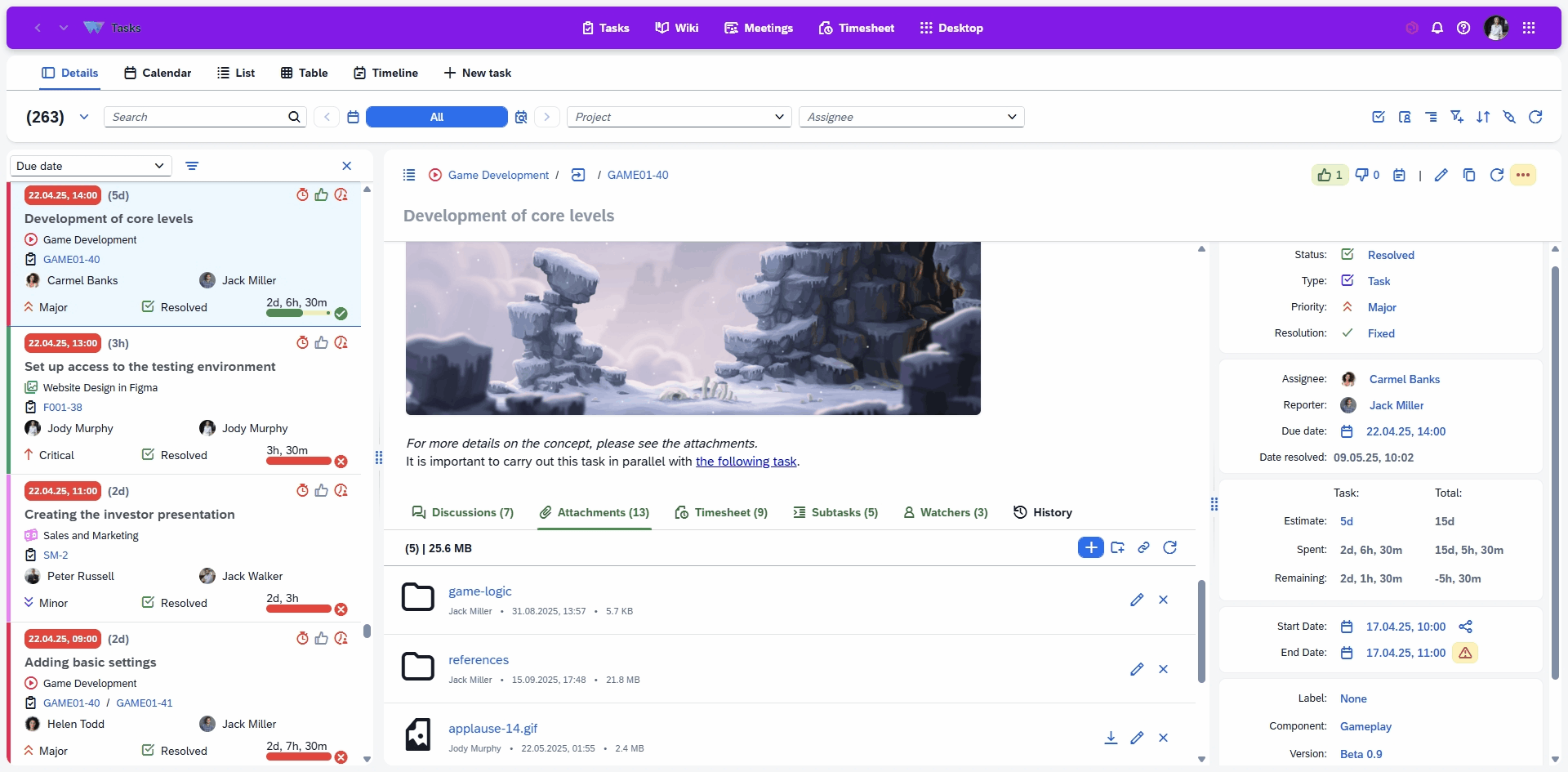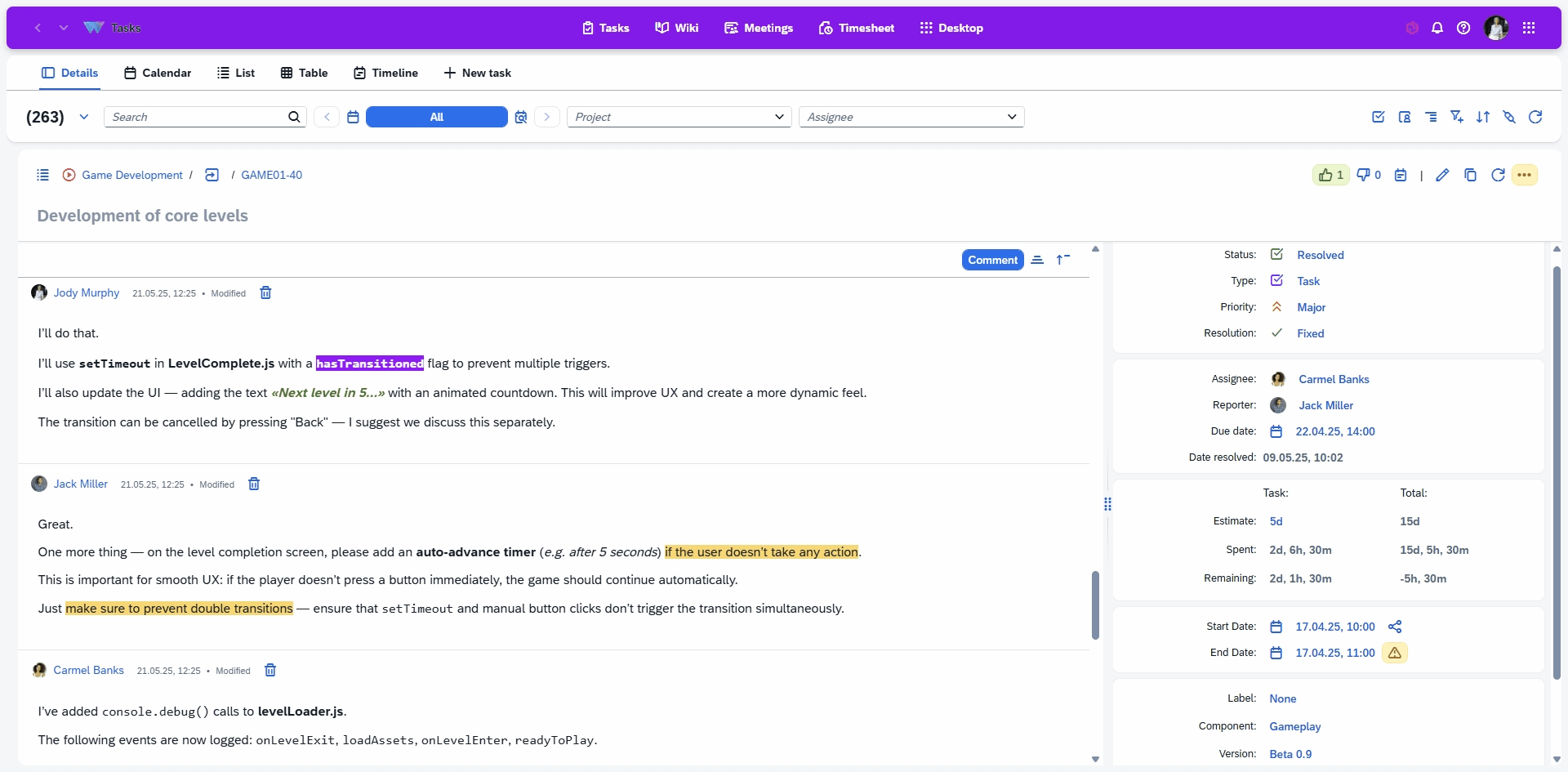Project & Task Management
A simple, intuitive tool for managing projects and tasks. Gain full control over the entire workflow — from planning and task creation to successful project completion.
Functionality
Effectively manage remote and distributed teamwork
|
|
Project Information
Time Tracking
Task Management
Planning
Feedback
Ratings and feedback for effective task evaluation
Evaluate tasks both holistically and by specific criteria:
- As a task creator — assess how well the result meets the requirements, deadlines and budgets
- As a task performer — evaluate the clarity of the task and the quality of communication
Combine these evaluation metrics to gain meaningful insights, improve task management and drive future enhancements based on feedback.
Feedback
Ratings and feedback for effective task evaluation
Evaluate tasks both holistically and by specific criteria:
- As a task creator — assess how well the result meets the requirements, deadlines and budgets
- As a task performer — evaluate the clarity of the task and the quality of communication
Combine these evaluation metrics to gain meaningful insights, improve task management and drive future enhancements based on feedback.
Use Cases
Work Planning
Create user stories and tasks, plan sprints and distribute assignments across your development team.
Use boards to streamline planning and keep everything organized.
Development Process
Immerse your team fully in the workflow.
Assign tasks, track deadlines, hold meetings and discussions, make adjustments and add new functionality as needed.
Monitoring & Control
Maintain complete oversight of the development process.
Set priorities, track task statuses, meet deadlines and collaborate with your team while keeping a holistic view of the project.
Visualization Tools
Use visualization features to make project planning, tracking and oversight more intuitive and efficient
Boards
Calendar Integration
Embedded Modules
Universal modules that extend application functionality
Attachment Storage
Communication
Ask a Question
Specify the details of how you plan to use our solution suite or any individual product.
If your organisation has unique processes and requires an Enterprise‑level implementation, you can also submit a request for a customised setup that supports more efficient workflows.