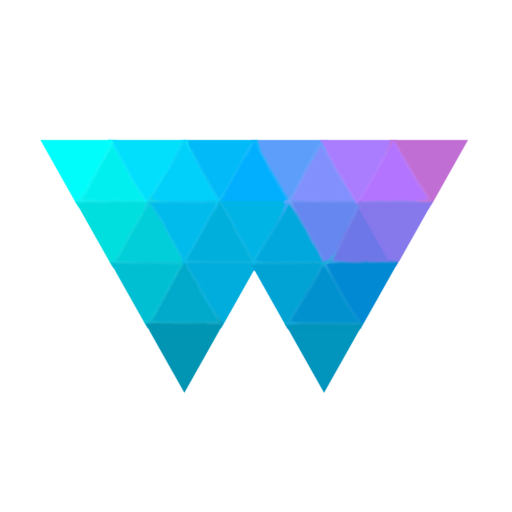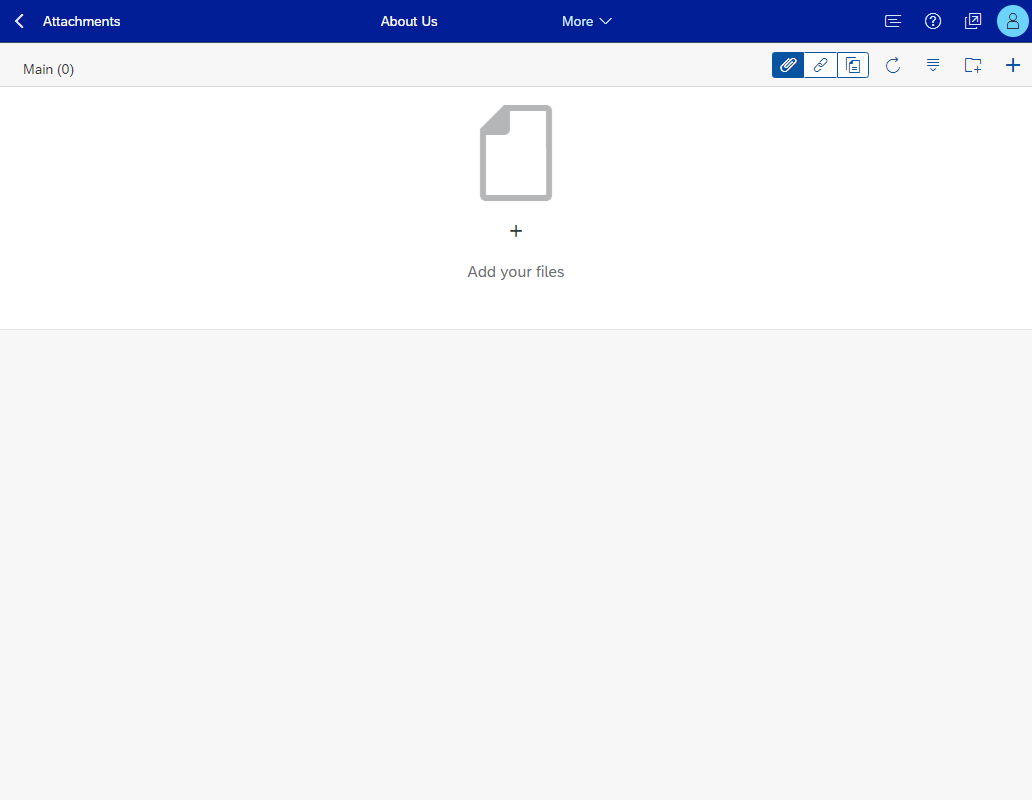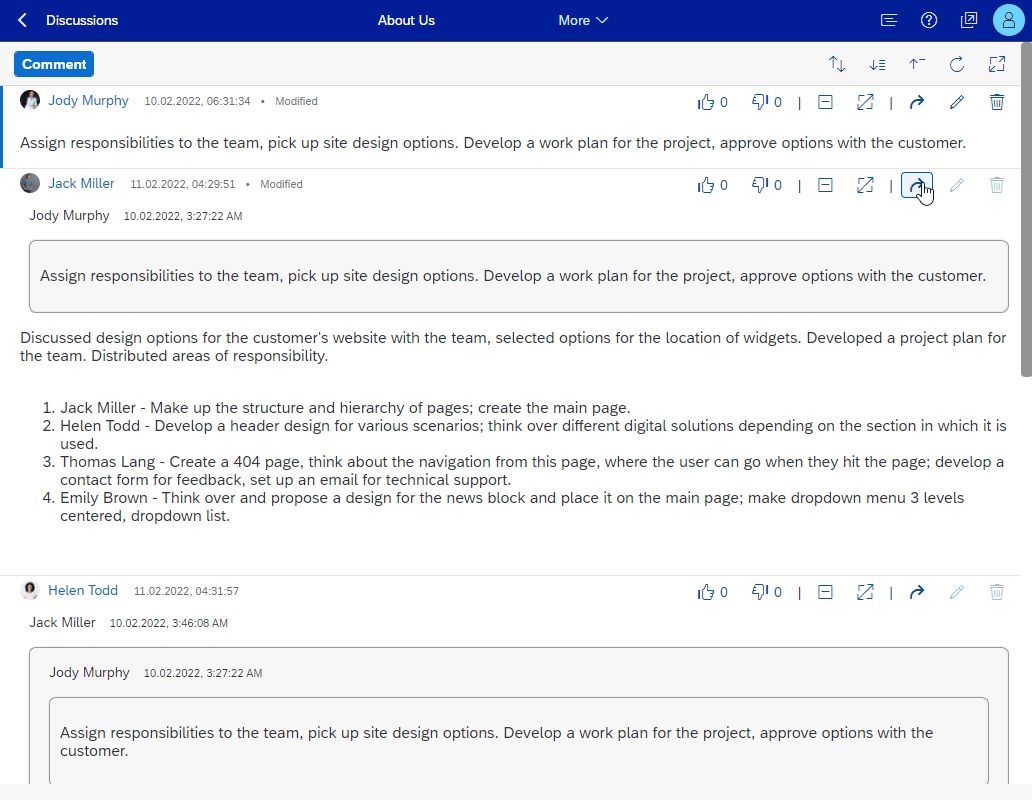Managing partners
Unified register of contractors – storing information about customers, partners, subcontractors, freelancers, and more. The ability to customize the displayed groups and data fields, as well as multilingualism. Use this data for billing purposes.
Functionality
A detailed description of the module’s
capabilities for managing all your partners
|
|
Consolidation of information
Unified register of partners
In the application, you can see all the partners you have created. There is a convenient search and filtering to find the necessary partner. There is also a scenario for creating several applications to work in the context of different partners: customers, business partners, freelancers. Use the partner information for invoicing.
Role templates
Using predefined roles
for your partners
In the system, the following roles are realized and predetermined: partner, customer, contractor, freelancer, employee, etc. Each role has defined groups and attributes. There are also several basic groups such as general partner information, contact information, and address, details, etc. Use one of the predefined roles to create a new partner. Either create your own role for your own business scenario.
Role templates
Using predefined roles
for your partners
In the system, the following roles are realized and predetermined: partner, customer, contractor, freelancer, employee, etc. Each role has defined groups and attributes. There are also several basic groups such as general partner information, contact information, and address, details, etc. Use one of the predefined roles to create a new partner. Either create your own role for your own business scenario.
Customization
Configure partners to meet the requirements of your business
The system allows you to create custom groups and attributes using the application, without involving IT specialists – you can add, change or delete a group or attributes to a specific partner. You can also change the order of the information displayed by the partner. However, changes to these settings will not affect the other partners with this role.
Copying partners
Copying functionality is convenient when the partner repeats a lot of the information. Create new partners based on previously created ones and save time on repeated actions.
The multilingualism of the partner
You can set a list of languages in which you need to store information about a particular partner and enter data in different languages. And then automatically use the information in the required language in invoices and other documents without having to create several records in different languages for one partner.
Storing historical values
When changing the values of the partner’s attributes, the system saves all previous versions of the data, the date, and the author of the change. That is convenient, for example, when you need to restore data, for example, invoices in case of changing the details, address, director of the customer.
Functional Roles
Supplement to the Partners manager app. Familiarize
yourself with the Role Management application
|
|
Role customization
Setting up unique Partner Roles
You can create and configure your roles for contractors, create groups and attributes in roles. In this way, you can set a specific group structure and attributes needed for your business scenario. After creation, these roles will be offered in the list when creating a new partner. This application also provides quick search, filtering, and support for multilingual groups and attributes.
Embedded modules
Universal modules that complement the functionality of the application
Storing attachments
Use the possibilities of storing documents to the objects of the system
We have developed a module for storing documents with system objects. The module works based on and using cloud services of your choice AmazonS3, GoogleDrive (in the future, improvements and integration with other cloud services OneDrive, DropBox, etc.) You can use our resources or connect your own.
Storing attachments
Use the possibilities of storing documents to the objects of the system
We have developed a module for storing documents with system objects. The module works based on and using cloud services of your choice AmazonS3, GoogleDrive (in the future, improvements and integration with other cloud services OneDrive, DropBox, etc.) You can use our resources or connect your own.
Communication
Feedback and commenting block
This feature allows you to communicate about the objects of the system, helps to see the entire history of the discussion, and likes or dislikes comments. Leave comments, ask questions, answer the questions. Build effective communication for quick resolution of emerging issues.
Ask a question
Please, specify the details for using a set of solutions or one of our products. Or leave a request in the case of Enterprise-level implementation if your organization has unique processes and you need to customize the solution for more efficient work.