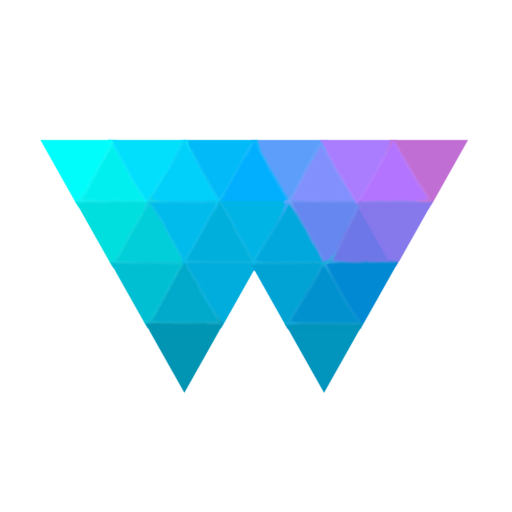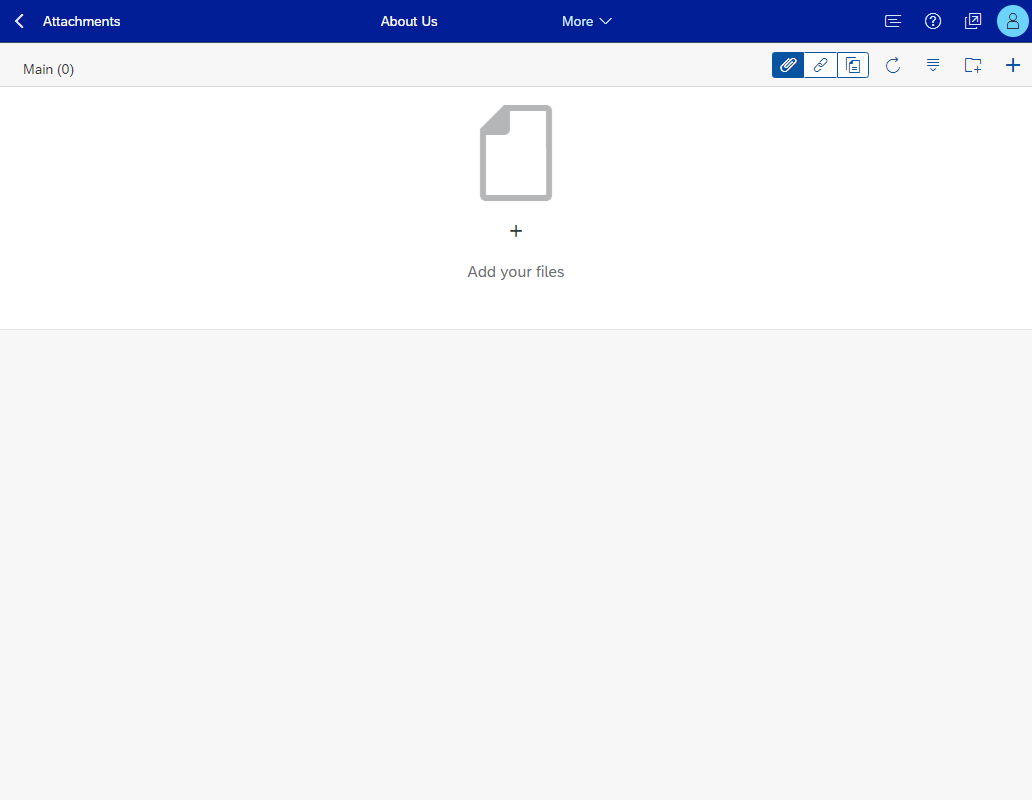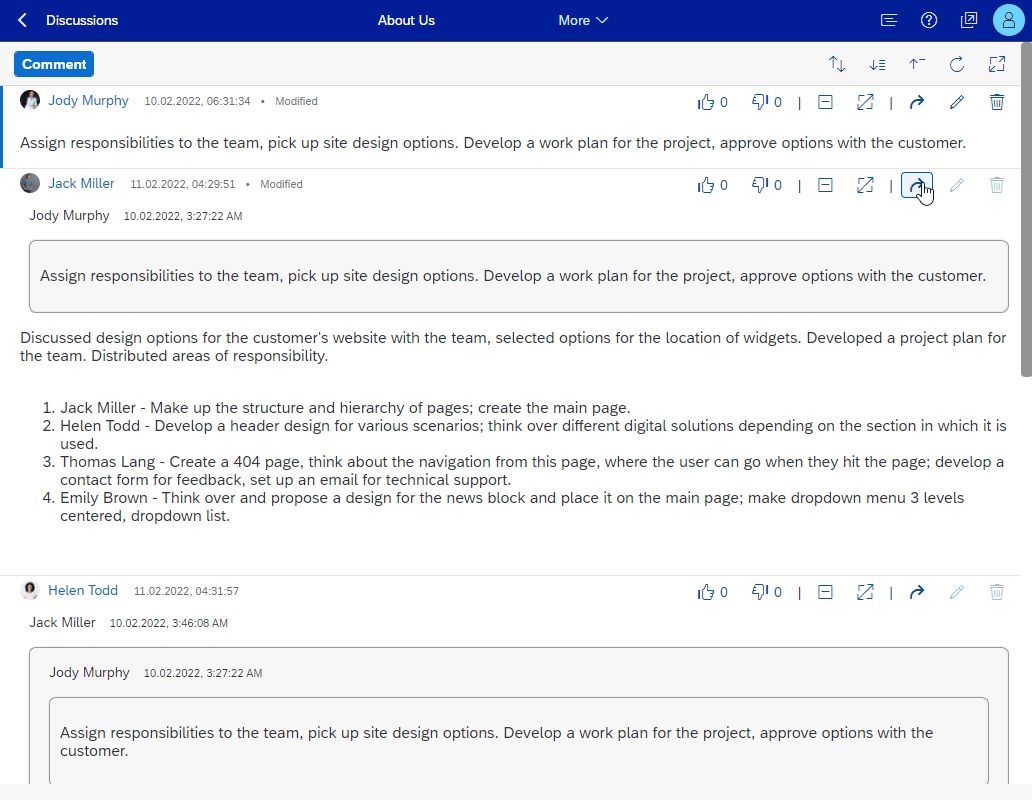Invoicing
Simple formation of invoices for payment based on data timesheets. Use ready-made invoice templates or create your own, store all invoices in one place, use workflow to coordinate and send them to customers.
Functionality
A detailed description of the module’s features
|
|
|
Monitoring of overdue invoices
Based on the data of invoices and payment terms, the system separately displays the overdue invoices, calculates the number of days of delay, allows to make an automatic reminder to clients about payment.
Integration with JIRA/TEMPO
The system supports integration with the popular JIRA-TEMPO system. Within the framework of this integration, it is possible to upload data on Projects/Tasks/Timesheets/Users into our system and based on these data form invoices for payment.
Multiplayer work
The application provides the possibility of multi-user work, as well as a separate access to information, the ability to separately see the hours and budgets for the project/client, have a status scheme, and track the preparation of documents.
Separate data access
The system can differentiate access to different users:
- to various legal entities, different clients, different projects, different statuses;
- access to various financially significant information, hide financial information from individual users (invoice amount, hourly rate, other details);
Usage example
One of the scenarios for using the system
Project managers
Project managers check the team’s Timesheets (the number of hours), prepare and send invoices for approval. At the same time, they don’t have the opportunity to see hourly rates and the total amounts of generated invoices.
Finance Department
The Finance Department indicates the team’s bids and receives the total amount of the invoice. In case of errors on the side of the manager, the invoice returns to him for improvement. After completion, the invoice is sent to the customer for payment.
Status monitoring
After creating invoices and sending them to clients, project managers can continue to track the statuses of each invoice separately.
Copying invoices
Copying functionality is convenient when a lot of information is repeated in the invoice (the customer, the timesheet, etc.). Create invoices based on those created earlier and save time on regularly repeated actions.
Different levels of detail
The system implements different work details in the context of:
- projects/specialists/tasks;
- projects/tasks/subtasks/detailed description of the work;
- for the period/weekly/daily.
Autonumbering
The system supports the autonumbering of accounts, which can be repeated over time or dropped every year. Numbering is individual for each legal entity of the company. It is also possible to specify the format of the account number.
Corporate account design
Templates of invoice forms. Creating your templates
This feature allows you to communicate about the objects of the system, helps to see the entire history of the discussion, and like or dislike comments. Leave comments, ask questions, answer the questions. Build effective communication for quick resolution of emerging issues.
Automatic course receipt
In our system, you can use the daily automatic update of exchange rates. Already implemented and supported by:
The European Central Bank;
The Central Bank of the Russian Federation;
The National Bank of the Republic of Belarus.
Automatic sending by email
Using pre-configured email templates, you can automatically send invoices by email. Set up an automatic reminder about unpaid bills.
Corporate accounting currency
You can convert the account amount into corporate currency at an individual exchange rate.
Share the system's capabilities with your customers
You can provide customers with temporary access to view information for free when sending invoices automatically. It will be available via a secret link sent in the email. The link validity period has a time limit.
Embedded modules
Universal modules that complement the functionality of the application
Storing attachments
Use the possibilities of storing documents to the objects
of the system
We have developed a module for storing documents with system objects. The module works based on and using cloud services of your choice AmazonS3, GoogleDrive (in the future, improvements and integration with other cloud services OneDrive, DropBox, etc.) You can use our resources or connect your own.
Storing attachments
Use the possibilities of storing documents to the objects
of the system
We have developed a module for storing documents with system objects. The module works based on and using cloud services of your choice AmazonS3, GoogleDrive (in the future, improvements and integration with other cloud services OneDrive, DropBox, etc.) You can use our resources or connect your own.
Communication
Feedback and commenting block
This feature allows you to communicate about the objects of the system, helps to see the entire history of the discussion, and likes or dislikes comments. Leave comments, ask questions, answer the questions. Build effective communication for quick resolution of emerging issues.
Ask a question
Please, specify the details for using a set of solutions or one of our products. Or leave a request in the case of Enterprise-level implementation if your organization has unique processes and you need to customize the solution for more efficient work.