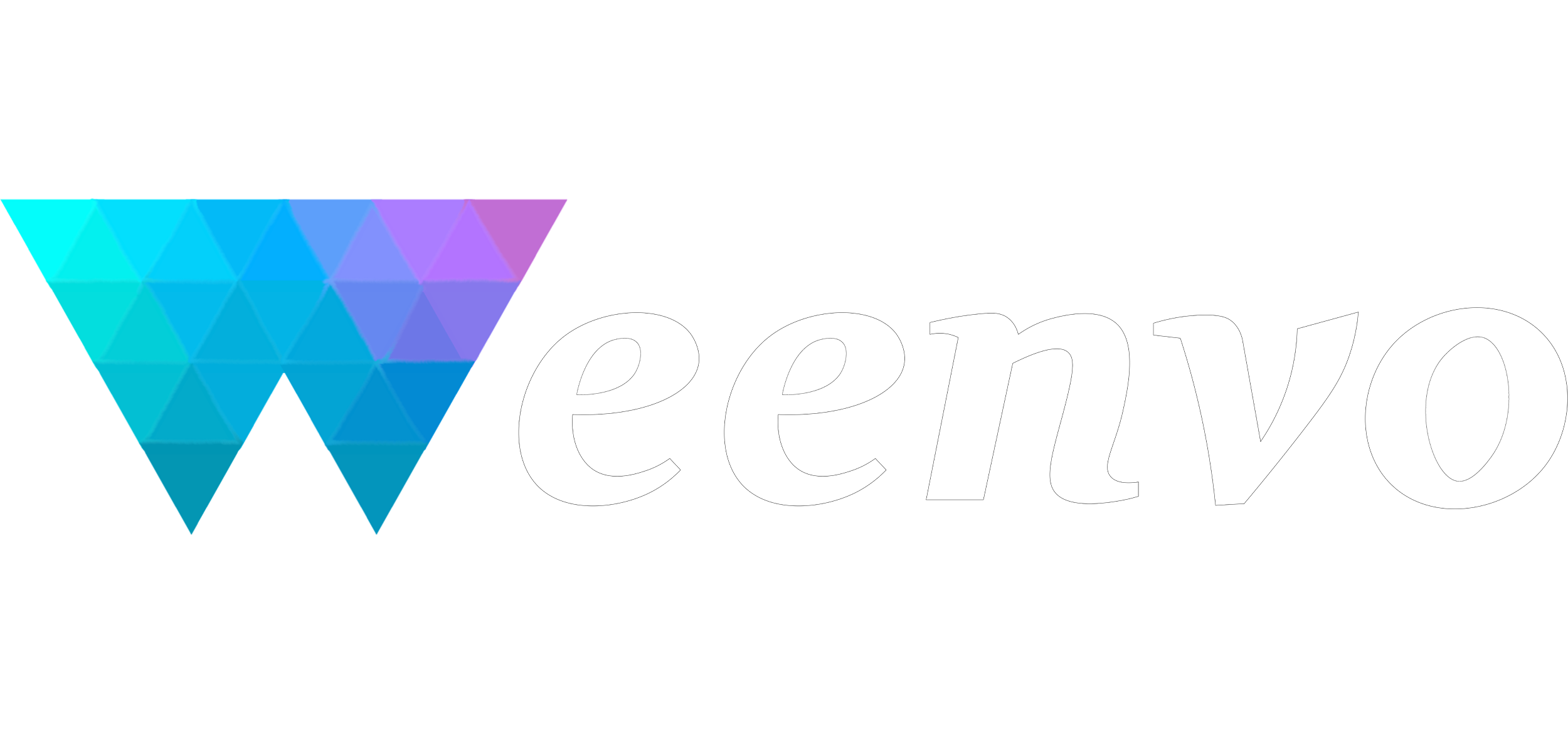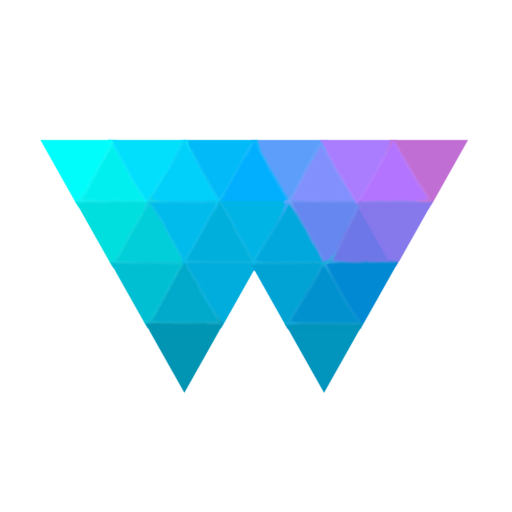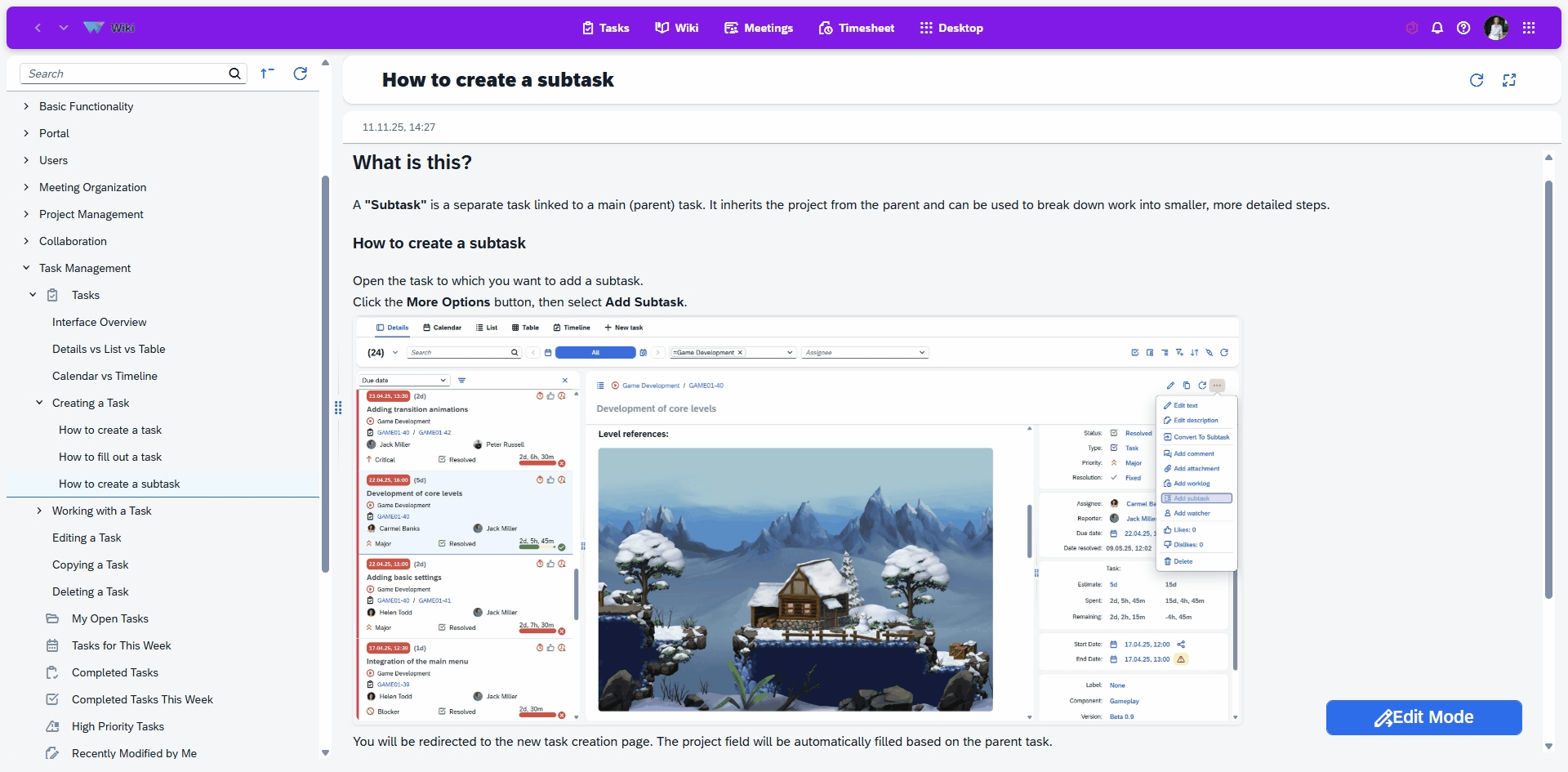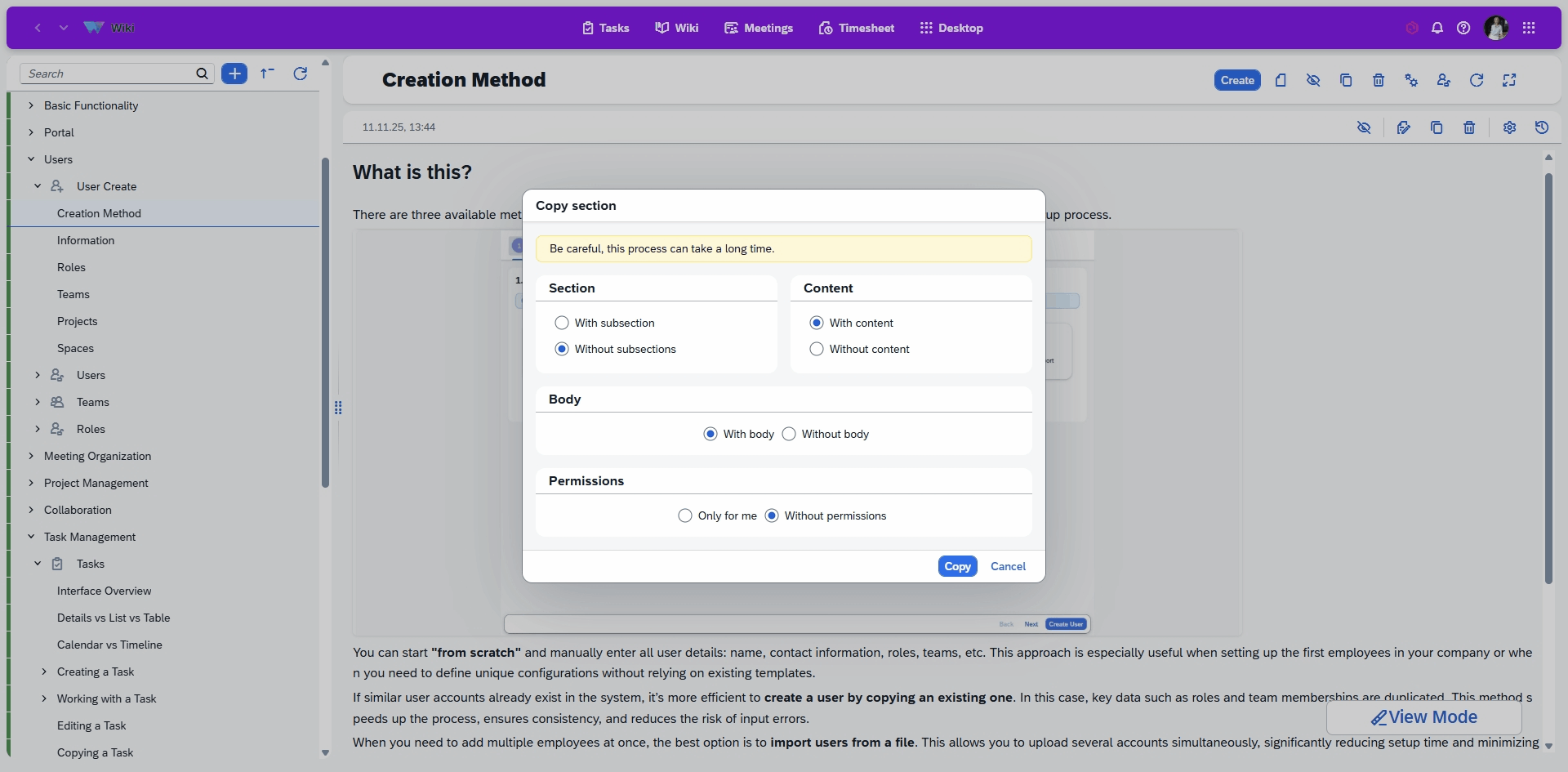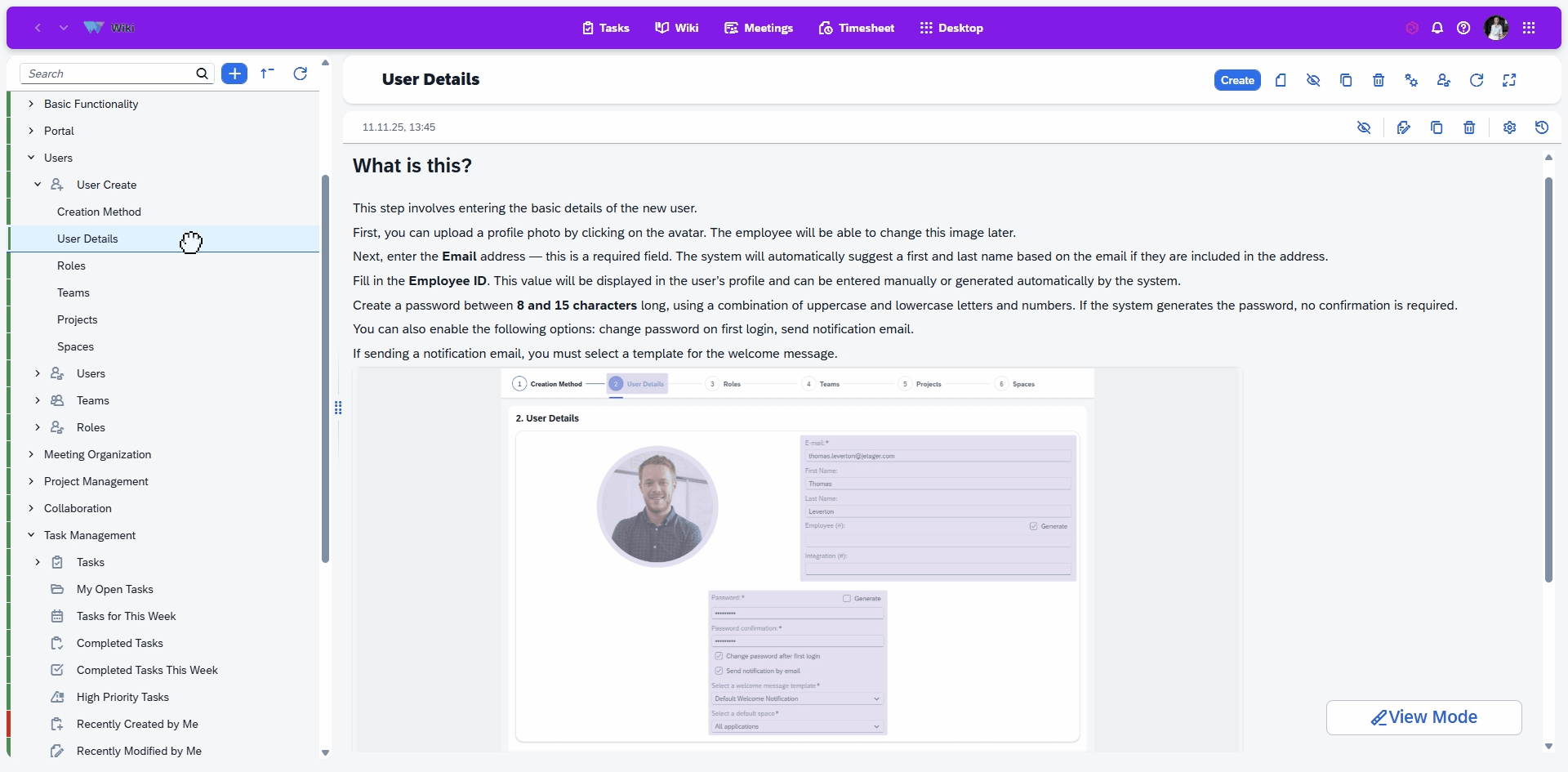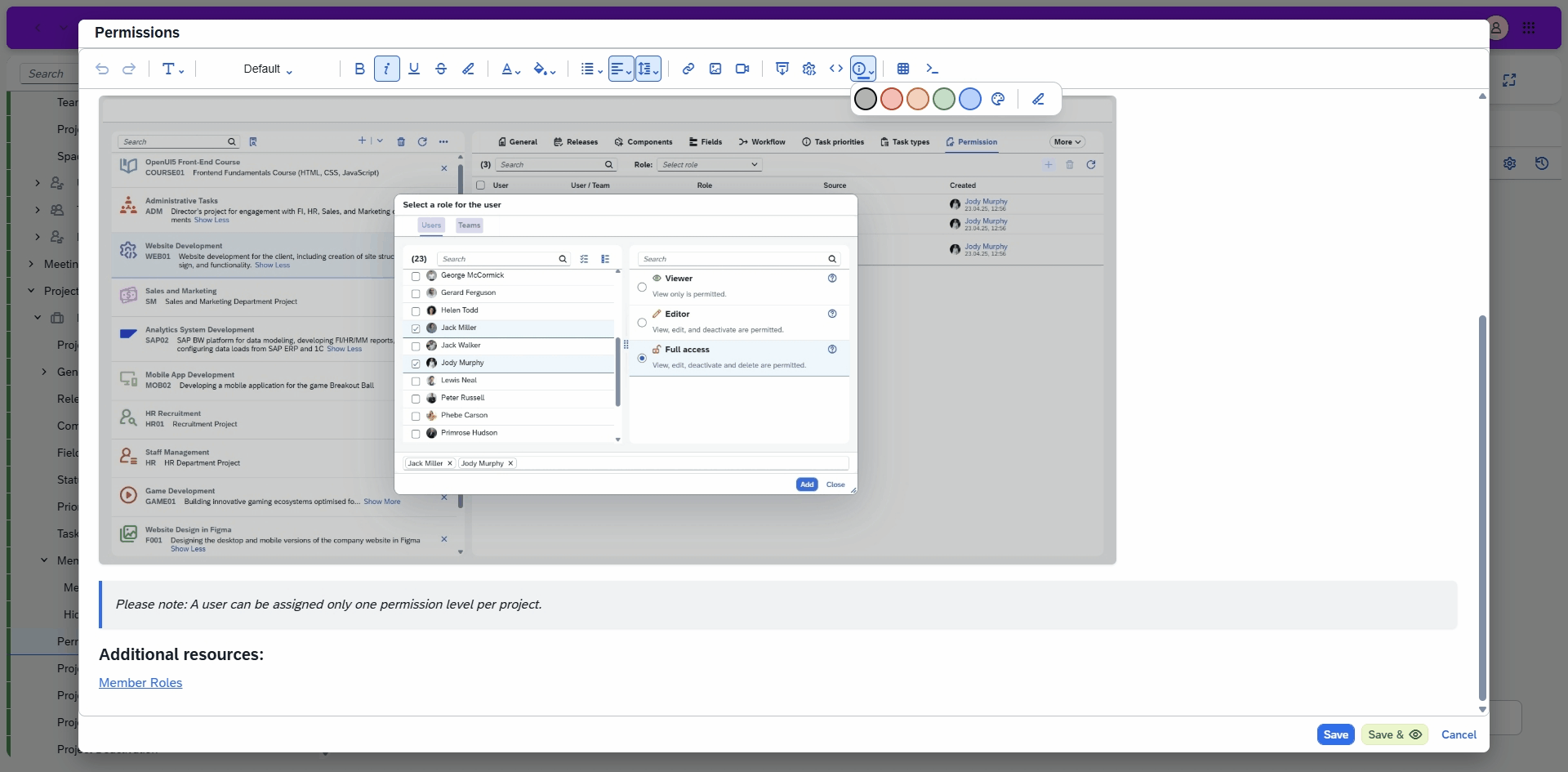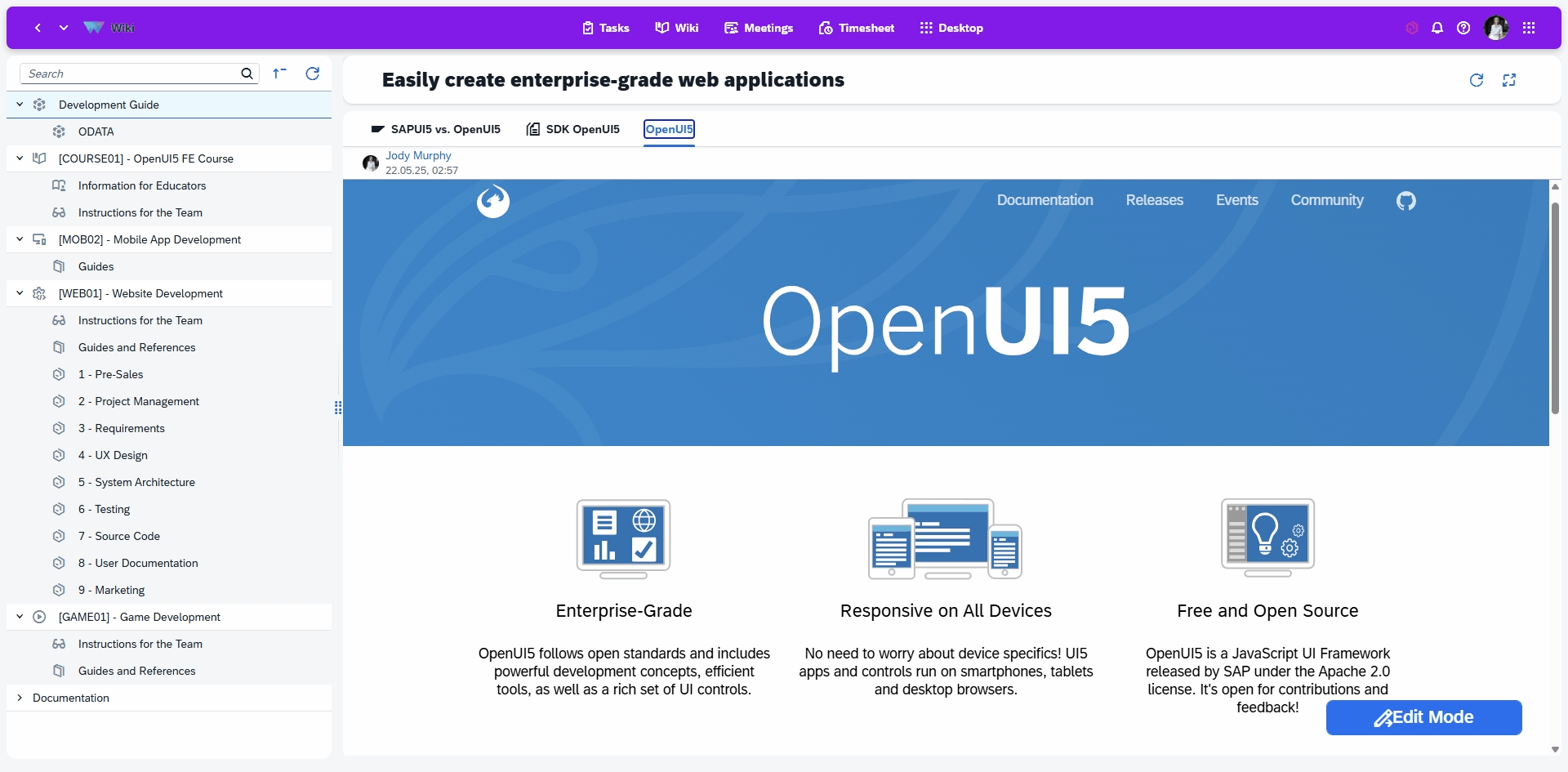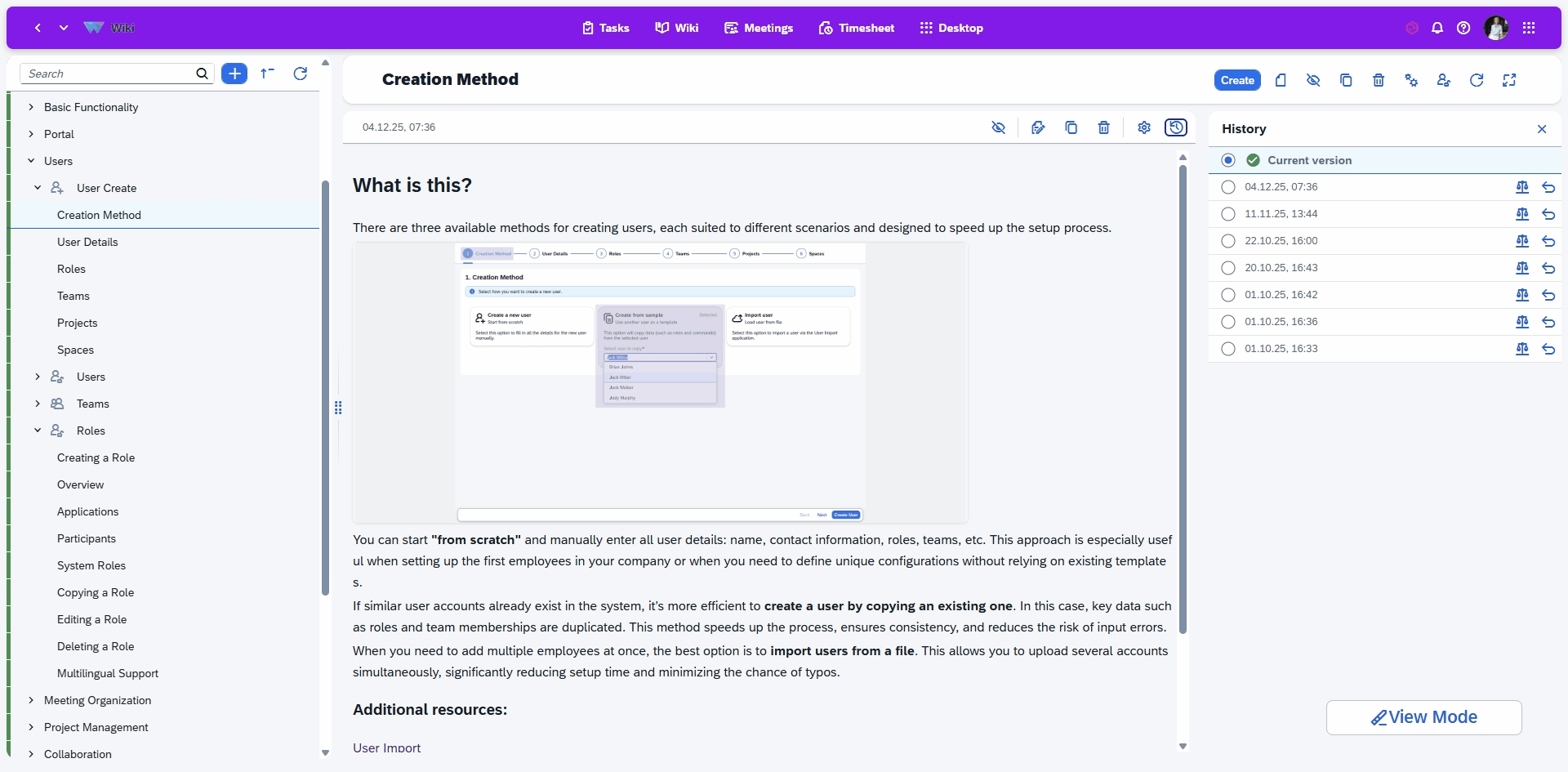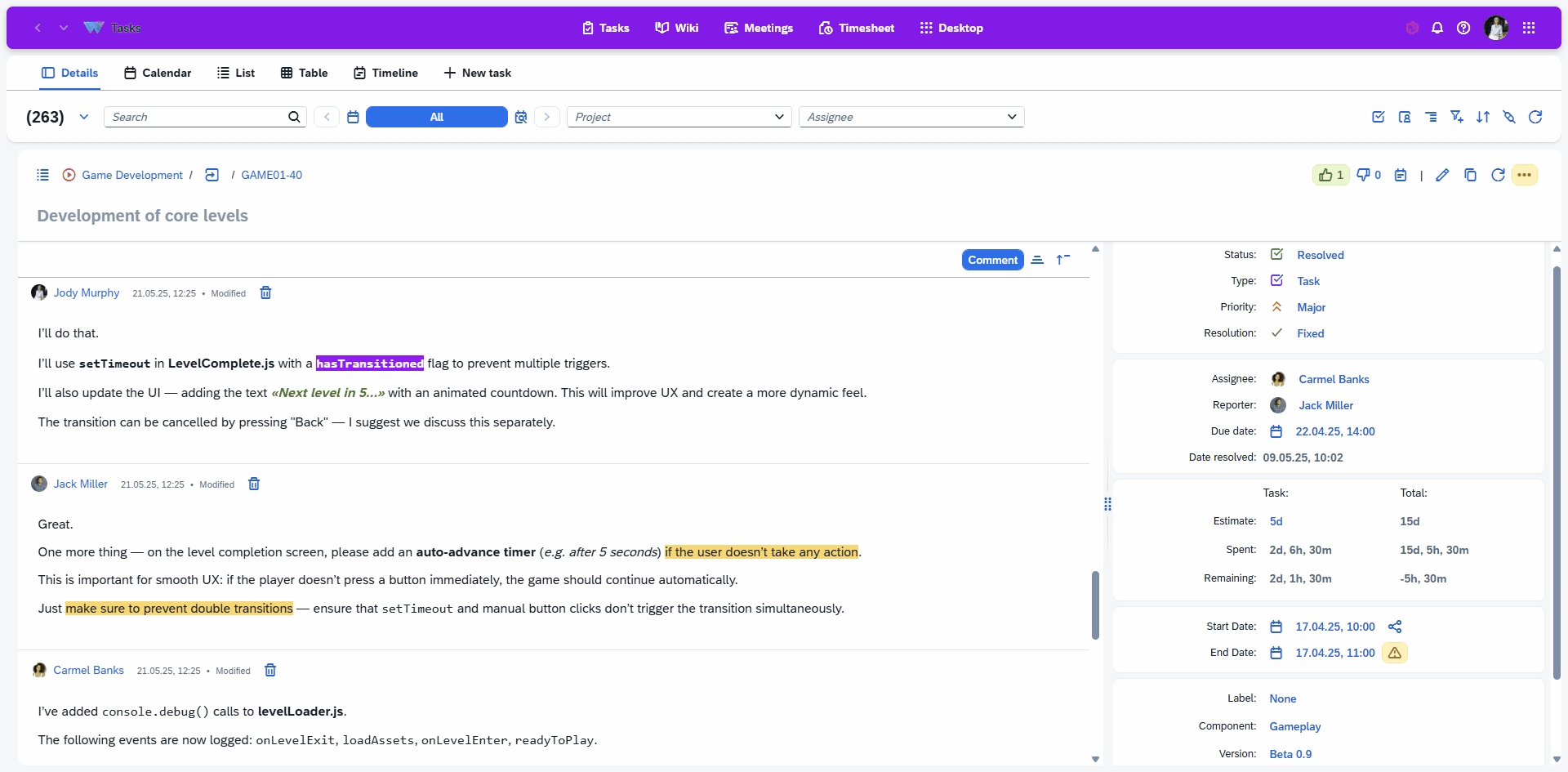Document Workspace
A unified space for team and individual work with organisational information — knowledge bases, guidelines and project documentation. It also supports remote onboarding and helps employees integrate into the company’s workflow.
Functionality
Full‑featured documentation management
|
|
Sections and Subsections
Copying Sections and Content
Structure Editing
Information Segmentation Across Use Cases
For Business
Store internal organisational documents and guidelines, accessible to all employees or specific departments and teams.
For Team Collaboration
Assign different access levels to information or specific sections for a project, department or team, enabling collaborative work on documents.
For Personal Use
Create personal content, communicate, collaborate and discuss ideas, drafts and plans.
Text Formatting
Create and edit content
The built‑in text editor provides a convenient set of tools for formatting and styling documents. Use different fonts and text styles, add links, images, drawings and tables.
Our solution is powered by the open‑source Tiptap editor Tiptap editor — thanks to the Tiptap team for their great work!
Text Formatting
Create and edit content
The built‑in text editor provides a convenient set of tools for formatting and styling documents. Use different fonts and text styles, add links, images, drawings and tables.
Our solution is powered by the open‑source Tiptap editor Tiptap editor — thanks to the Tiptap team for their great work!
Working with Content
Create tabs and section headers
- Content editing allows you to create new instructions and update already published ones
- Within a single section, you can organise information into tabs to simplify navigation; each tab can have its own icon
- Important information can be placed in the section header, making it visible to readers from any tab
Working with Content
Create tabs and section headers
- Content editing allows you to create new instructions and update already published ones
- Within a single section, you can organise information into tabs to simplify navigation; each tab can have its own icon
- Important information can be placed in the section header, making it visible to readers from any tab
Version History
Use Cases
Your Company’s Internal Wiki
Provide employees with corporate information — policies, guidelines, instructions and FAQs. Store templates, guides and internal standards. Create dedicated sections for different departments based on their specific needs or ready‑made templates.
Project Documentation Management
Describe and store information about your projects, products and services. The full potential is unlocked when used together with our Project Management application: document your project, plan tasks and execute work — all in one place, fully aligned and interconnected.
Unified Knowledge Base
Store the collective experience of your company and employees. Find answers and solutions quickly — help your team access information efficiently and avoid reinventing the wheel. Continuously enrich your knowledge base with new insights and solutions. Share information and collaborate with colleagues.
Benefits
Open Team Culture
Social features empower employees at every level to share ideas, make suggestions and receive feedback.
Take Action
Capture ideas not just to collect them, but to turn them into real initiatives that drive organisational growth.
Team Alignment
Information flows freely across the company thanks to a flexible system of roles and permissions.
Unified Workspace
Store everything in one place — ideas, meeting notes, quarterly reports, project documentation, corporate policies and your knowledge base.
Embedded Modules
Universal modules that extend application functionality
Attachment Storage
Communication
Ask a Question
Specify the details of how you plan to use our solution suite or any individual product.
If your organisation has unique processes and requires an Enterprise‑level implementation, you can also submit a request for a customised setup that supports more efficient workflows.